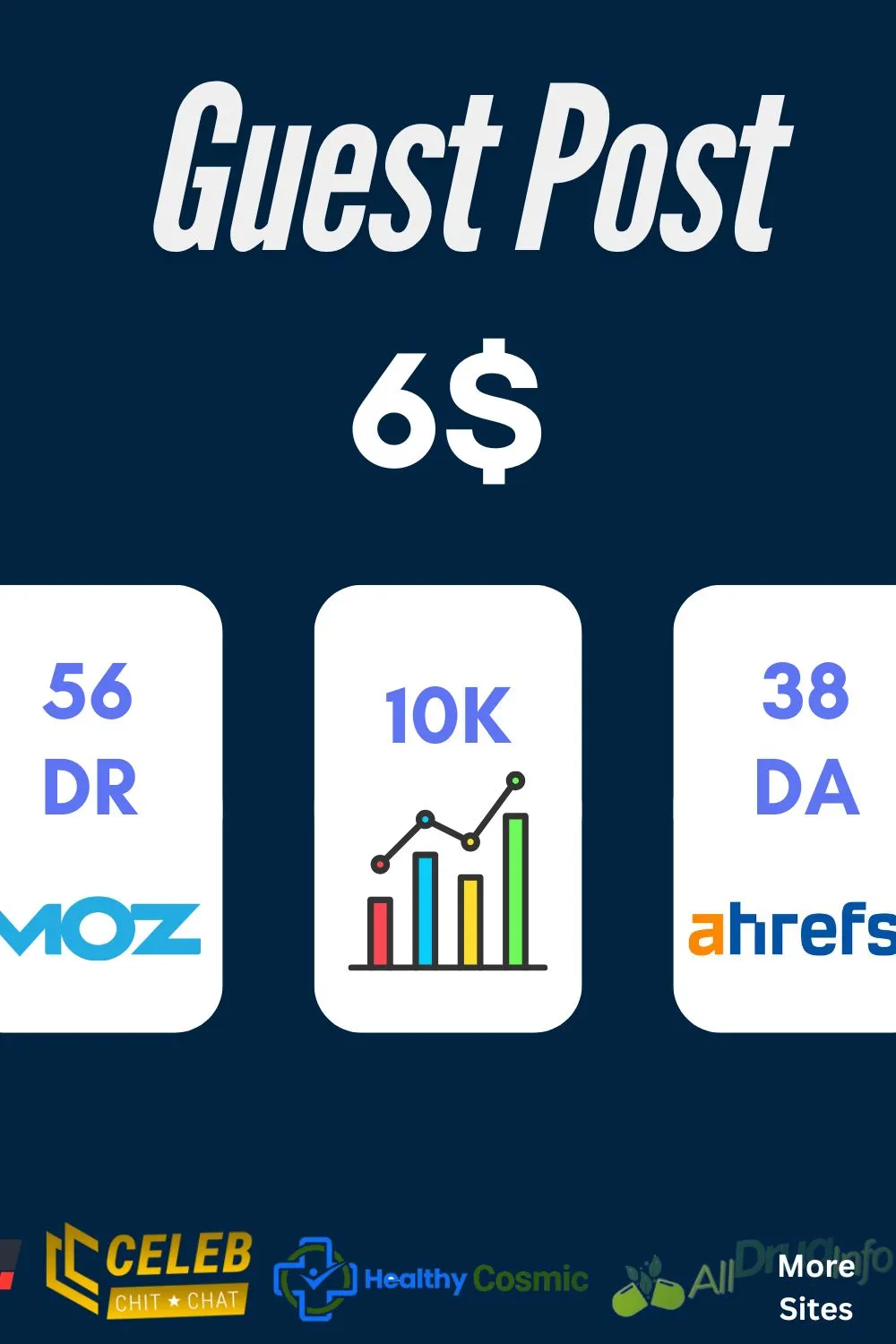If you’ve decided to dive into the world of e-commerce, Shopify is an excellent choice of platform. However, despite what their marketing team would have you believe, setting up a Shopify store isn’t quite as easy as throwing some products online and hoping for the best.
There’s a little more to it, especially when it comes to web design.
Below, I’ll walk you through ten essential web design tips to create a user-friendly Shopify store. Whether you’re doing it yourself or working with a designer, these are the must-haves that’ll make your site not just good but awesome.
Keep It Clean and Simple
Let’s kick things off with something super important: simplicity. I can’t stress this enough — less is more when it comes to web design. You don’t want to overwhelm your visitors with too much information or too many web design elements.
A clean, minimalistic design helps users focus on what really matters: your products.
Think about it. When you walk into a store, you don’t want to be bombarded with flashing lights, loud music, and cluttered shelves, right? The same applies to your online store. Keep things tidy.
Use plenty of white space (that’s the empty space between elements), clear navigation, and straightforward text. This will help guide your customers’ eyes to the key areas, like product images and call-to-action buttons.
Optimize for Mobile
You probably already know that over half of all web traffic comes from mobile devices. So, if your Shopify store doesn’t look great and function smoothly on a smartphone, you’re potentially losing a ton of customers.
Make sure your web design is fully responsive, meaning it automatically adjusts to fit any screen size. Buttons should be easy to tap, text should be readable without zooming in, and images should load quickly. Trust me, if your site frustrates mobile users, they’ll bounce faster than you can say “conversion rate.”
Prioritize Speed
Speaking of bouncing, nobody has the patience for a slow-loading website. But how do you keep your site speedy?
Start by optimizing your images — make sure they’re not too large in file size but still high-quality. Avoid using too many apps or plugins that slow things down. And if you’re using custom code, keep it clean and efficient.
Interestingly, a fast site isn’t just good for user experience; it also helps with SEO (but that’s a whole other topic).
Use High-Quality Images
People shop with their eyes, and high-quality images are absolutely essential for an e-commerce store. Your customers can’t touch or try your products, so the pictures need to do all the convincing.
Invest in good photography. If you can’t afford a professional photographer, at least use a decent camera and proper lighting. Show your products from different angles, zoom in on details, and, if possible, include lifestyle shots — photos of your products in use — to give customers a better idea of what they’re buying.
Make Navigation a Breeze
Okay, imagine this: you walk into a store, and nothing is labeled. There are no signs, no organized sections, and you have no idea where to find what you’re looking for. Frustrating, right? That’s exactly how your customers will feel if your site’s navigation is a mess.
Use clear, descriptive labels for your menu items, and keep the structure simple. Group related products together in categories, and make sure your search bar is easy to find and works well. The easier it is for customers to find what they’re looking for, the more likely they are to make a purchase.
Focus on Branding
Your brand is your store’s identity and should be reflected in every aspect of your design. Every element should be consistent and aligned with your brand’s personality, from your logo to your color scheme to your typography.
Think about the message you want to convey. Are you fun and quirky or sleek and professional? Your design choices should support that image. And don’t forget to include an “About Us” page that tells your story — people love connecting with the brands they buy from.
Create Clear Call-to-Actions (CTAs)
A call-to-action (CTA) is what drives customers to do something — like “Buy Now,” “Add to Cart,” or “Sign Up.” These buttons need to stand out and be crystal clear about what action you want your visitors to take.
Use contrasting colors that grab attention but still fit into your overall web design. And don’t overcrowd the page with too many CTAs; you want to guide your customers, not confuse them.
Integrate Social Proof
Social proof is the online equivalent of word-of-mouth. It’s those reviews, testimonials, and ratings that reassure potential buyers that your product is legit. Integrate social proof throughout your Shopify store — on product pages, the homepage, and even in the checkout process.
Show off your best reviews, include customer photos if you can, and don’t be shy about highlighting media mentions and awards. The more trust you build, the more confident people will feel about purchasing.
Simplify the Checkout Process
The checkout is where all your hard work pays off — literally. But if the process is too complicated, you risk losing sales. Keep things as simple and streamlined as possible.
Reduce the number of steps, only ask for necessary information, and offer multiple payment options. Also, consider enabling a guest checkout option — forcing people to create an account can be a turnoff.
Think About the Future
Finally, let’s look ahead. Web design isn’t a one-and-done deal — it’s an ongoing process. As your business grows, you might want to add new features or make changes to your site. So, think about scalability when you’re designing your store. Choose a theme that’s flexible and can adapt to your needs down the road.
And here’s a quick tip: make sure you know the cost of a Shopify web design before committing to any big changes or redesigns. It’s always wise to have an idea of what you’re getting into financially, especially if you plan to hire a professional down the line.
TL;DR: Your store should reflect your brand, make it easy for customers to find what they need, and guide them smoothly through the buying process. The key is to keep things simple, fast, and focused on the user experience.
Happy selling!